Version: 2.2.4.8 (latest version) Ultracopier. Download Freeware (1.49 MB) Windows XP Windows Vista Windows 7 Windows 8 Windows 10 - English. Quickly copies your files and is available for Mac! Ultracopier is the program that allows you to copy small or large files efficiently and quickly. Hidden Flash USB Card Copier After installing the software set the location where the data is copied to the USB every time. Norton Ghost was the best free disk imaging software until Symantec decided to put a price tag on it and eventually discontinue the product, the last version is Norton Ghost 15 and is being replaced by enterprise version Symantec System Recovery for business. 😭 😍 😂 20 Free Bad Sector.
USB Hidden Copier
is a unique program that silently and automatically copies files and data from USB devices to your computer; with it, you can backup all your USB drives without clicking any button — just plug in your USB drive and you’re done or collect data from USB drives that people connect to your computer. You choose what file types to copy: you have complete control and no monitoring required because it runs automatically on Windows startup and detects USB drives instantly upon insertion.
Features
USB monitoring purposes
• USB Hidden Copier is capable of silently duplicating the specified types of files from any USB device connected to your computer. This way, you can monitor the contents of USB memory devices for all the people who use your computer. It stores the duplicate data in a local folder, so you can easily inspect it later.
• Its main purpose is to allow you to identify the source of viruses, malware or other malicious applications that can infect your computer, without you knowing. Additionally, it is a suitable monitoring tool for public computers, such as those in a school, in universities, institutions or at the workplace.
A tool that automates data backup
• USB Hidden Copier is designed to run on Windows startup and automatically activate the backing up process as soon as you connect a USB device to your computer. Alternatively, you may manually activate/deactivate it. Moreover, the application allows you to select the local folder for data storage.
• You can select the types of files which you wish the application to copy: pictures, documents, multimedia or other types files except for these. Otherwise, you may choose “All” and thus disable any file filters. You may set the software to ignore a particular device, for example your own, in order to avoid unnecessary space occupation.
Lightweight USB copier
• USB Hidden Copier is simple to use, lightweight and easy to install. It also features a shortcut to viewing the default folder for data storage, however, in many cases the files are not copied in the specified directory. The data can be accessed from the application’s installation folder, where the program creates specific subfolders with the name of the USB.
What’s New
* not available
How To Install
1. Read iNsTrucTioN.txt
Title Release: USB Hidden Copier 2.1
Developer: Home Page
License: ShareWare
Language: English
OS: Windows
Download:
USB Hidden Copier 2.1 x32 (2 MB) / Mirror
USB Hidden Copier 2.1 x64 (2 MB) / Mirror
Free Download Super Copier 22 beta Full Version
Free Download Super Copier.
What is supercopier.exe doing on my computer?
supercopier.exe is a SuperCopier belonging to SuperCopier from SFX TEAM Non-system processes like supercopier.exe originate from software you installed on your system. As most applications store data in your system's registry, it is likely that your registry has suffered fragmentation and accumulated harmful errors. It is recommended that you check your registry to identify hidden errors now.Is supercopier.exe harmful?
supercopier.exe has not been assigned a security rating yet. Check your computer for registry damage,
driver corruption and orphaned entries now.
Can I stop or remove supercopier.exe?
Download USB Hidden Copier 2.1 - Softpedia - Free Downloads ...
Most non-system processes that are running can be stopped because they are not involved in running your operating system. supercopier.exe is used by 'SuperCopier'.This is an application created by 'SFX TEAM'. To stop supercopier.exe permanently uninstall 'SuperCopier' from your system. Uninstalling applications can leave registry keys that bloat your registry. We recommend you scan your registry for fragmented and obsolete entries.USB Hidden Copier - Download
Is supercopier.exe CPU intensive?
This process is not considered CPU intensive. However, running too many processes on your system may decrease the performance of your PC. To reduce the load on your computer, you can:1.Use 'MSCONFIG' to disable processes that launch automatically upon start-up.
2.Alternatively download SpeedUpMyPC to identify and disable any unnecessary background processes that launch automatically on start-up.
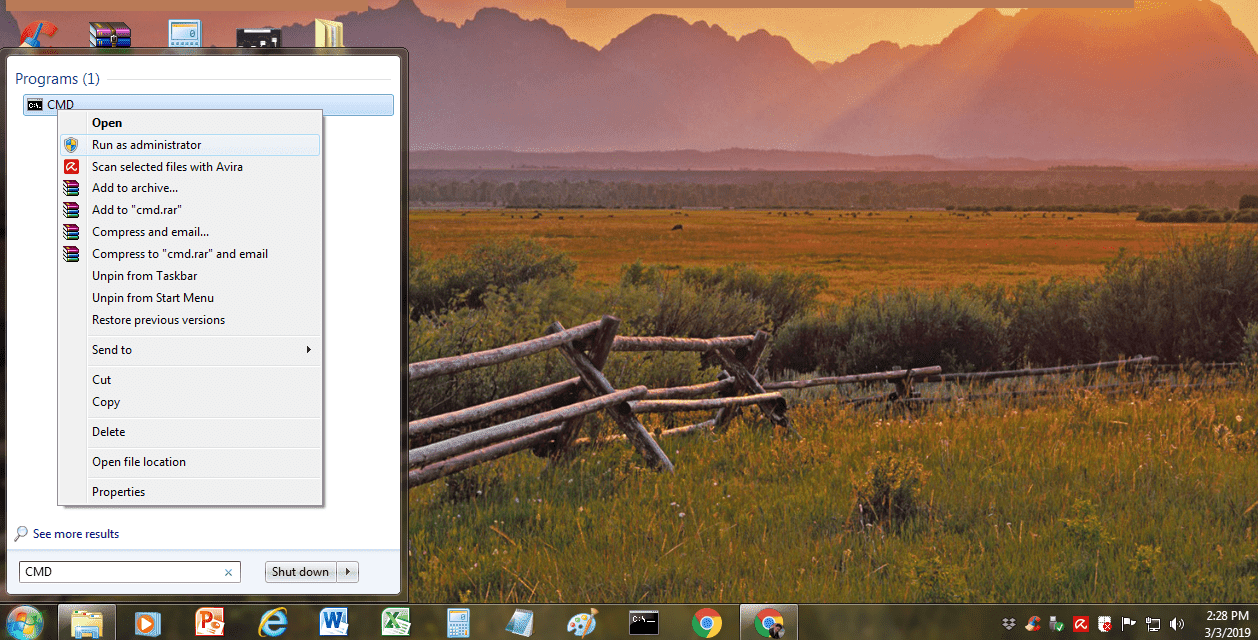
Why is supercopier.exe giving me errors?
System process errors are mainly due to problems with conflicting applications running on your PC. Consider uninstalling any applications you are not using or use SpeedUpMyPC to selectively disable or remove unnecessary background and auto-start processes. The safest way to stop these errors is to uninstall the application and run a registry scan to remove any residue or corrupt entries.
